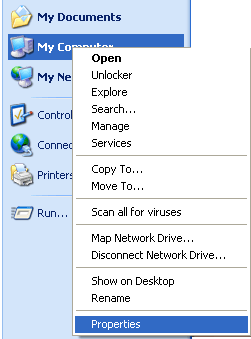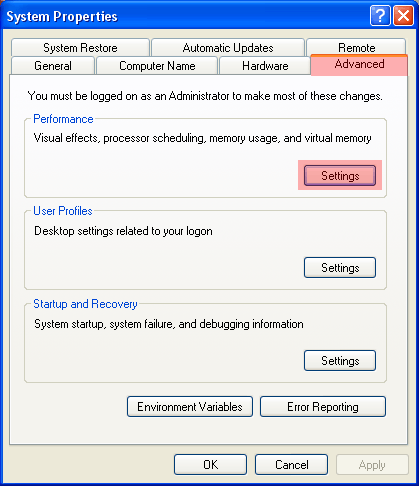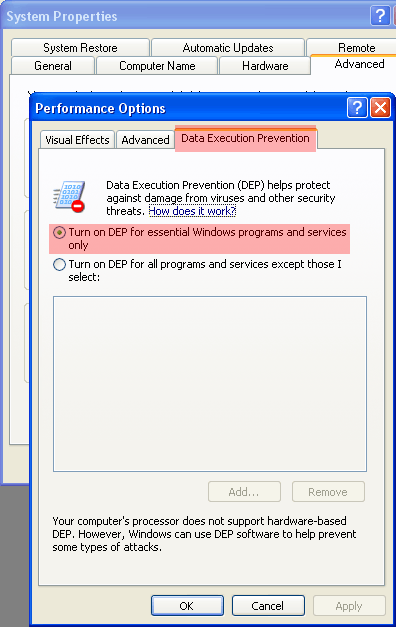Windows XP users
- Insert the Windows XP bootable CD into the computer.
- When prompted to press any key to boot from the CD, press any key.
- Once in the Windows XP setup menu press the "R" key to repair Windows.
- Log into your Windows installation by pressing the "1" key and pressing enter.
- You will then be prompted for your administrator password, enter that password.
- Copy the below two files to the root directory of the primary hard disk. In the below example we are copying these files from the CD-ROM drive letter, which in this case is "e." This letter may be different on your computer.
copy e:\i386\ntldr c:\
copy e:\i386\ntdetect.com c:\ - Once both of these files have been successfully copied, remove the CD from the computer and reboot.